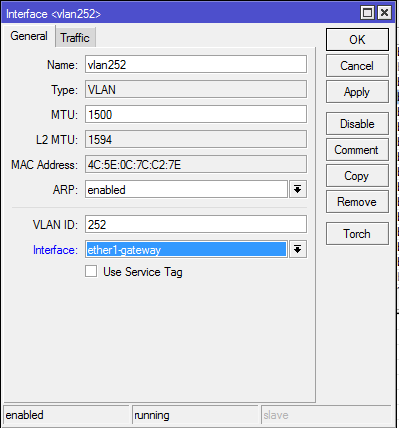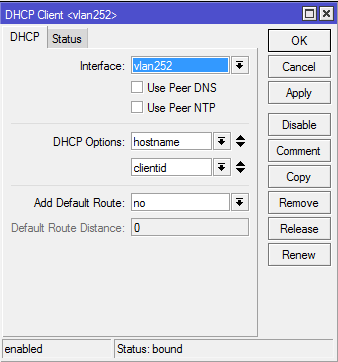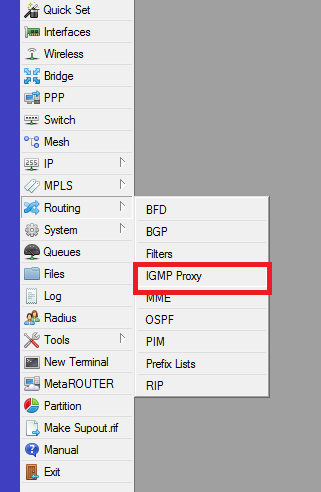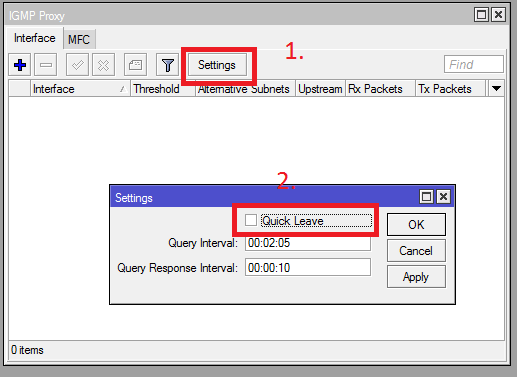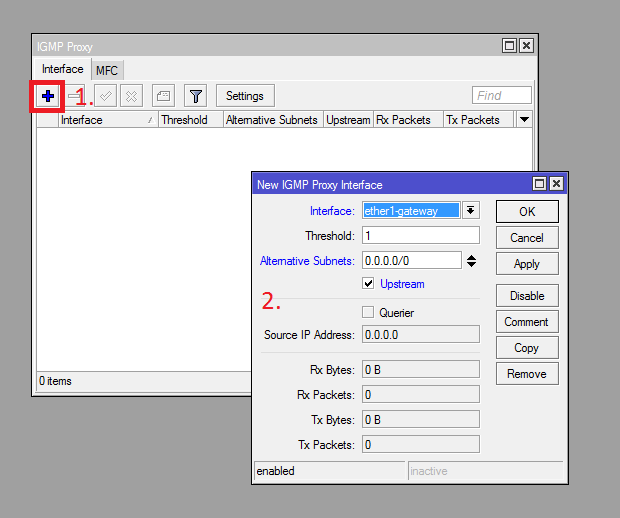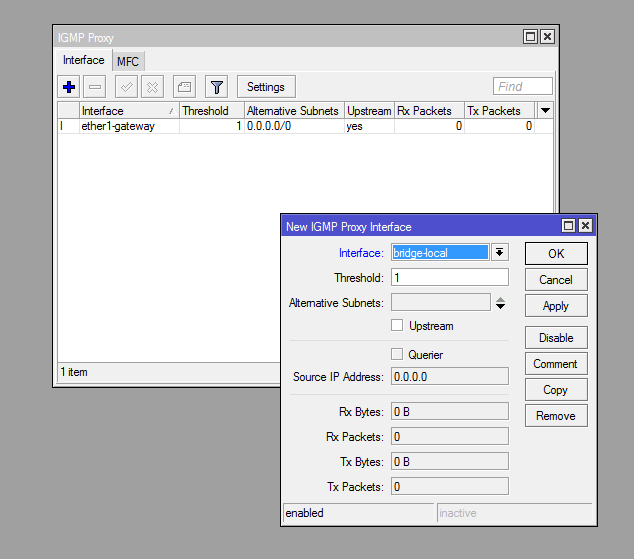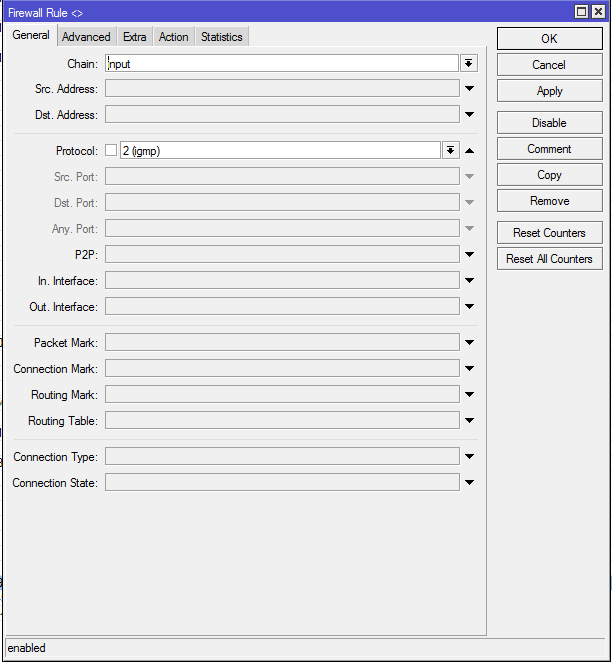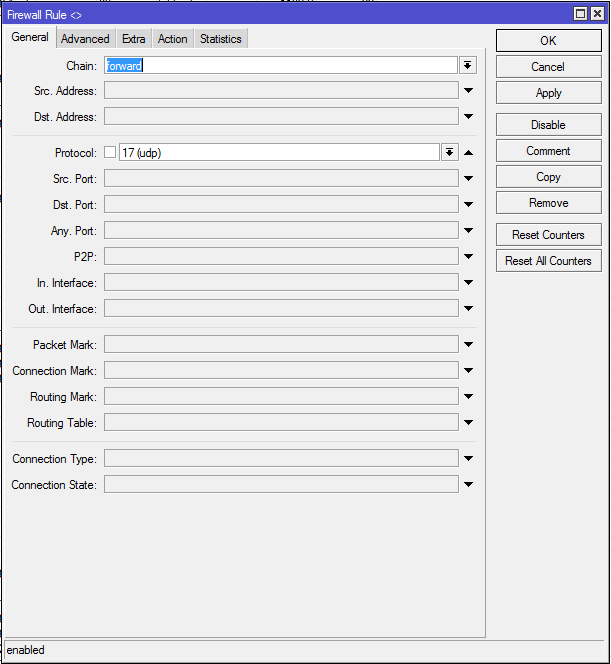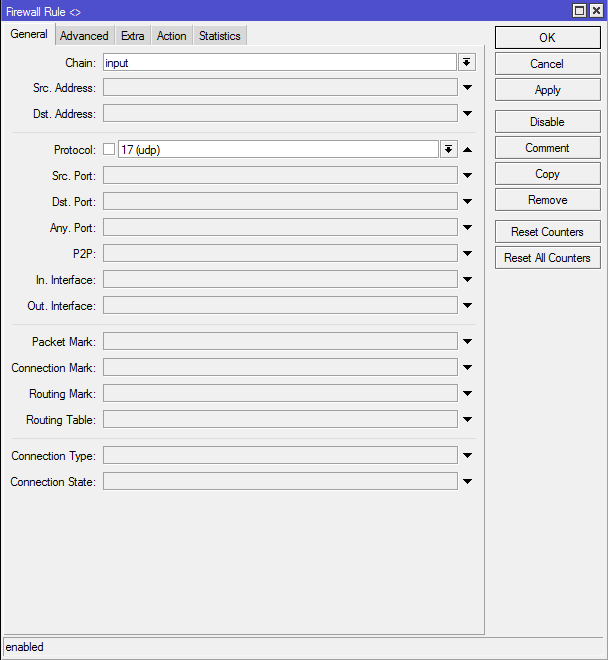RouterOS IPTV
Sonera Viihde IPTV functionality on Mikrotik's RouterOS operating system. By disabling VLANs it should also work with Watson.
Our hard- and software:
- RB951G-2HnD (RouterOS 6.15)
- Motorola VIP 1853
Download Mikrotik from their official website and install multicast-6.24rc4-mipsbe.npk into the RouterOS operating system RouterOS#P.C3.A4ivitt.C3.A4minen following these instructions. Make sure the .npk package you download is compatible with your current version of RouterOS, take a look at the names of the packets and your version number.
Sisällysluettelo
VLAN settings
Open the Interfaces menu.
Create a new interface VLAN 252.
/interface vlan add name="vlan252" vlan-id=252 interface=ether1-gateway disabled=no
Define DHCP Client and make sure you get an IP address from your ISP (Open IP -> DHCP Client).
/ip dhcp-client add interface=vlan252 disabled=no
IGMP Proxy
Avaa valikosta Routing -> IGMP Proxy
Määritä Interface:ksi VLAN 252 (ei kuvanmukaisesti eht1)
Palomuuri
Sallitaan palomuurista IGMP ja UDP liikennettä sisällepäin.
Sallitaan palomuurista IGMP Protokola sisällepäin.
Chain = INPUT
Protocol = UDP
ACTION = ACCEPT
Chain = FORWARD
Protocol = UDP
ACTION = ACCEPT
Lisäturvaa saat kun sallit vain Interface vlan252 sisällepäin
Katso myös
Lähteet
http://forum.mikrotik.com/viewtopic.php?f=13&t=88169
Lähde: http://asp24.com.ua/blog/nastrojka-mikrotik-routeros-dlja-prosmotra-iptv-ot-provajdera/