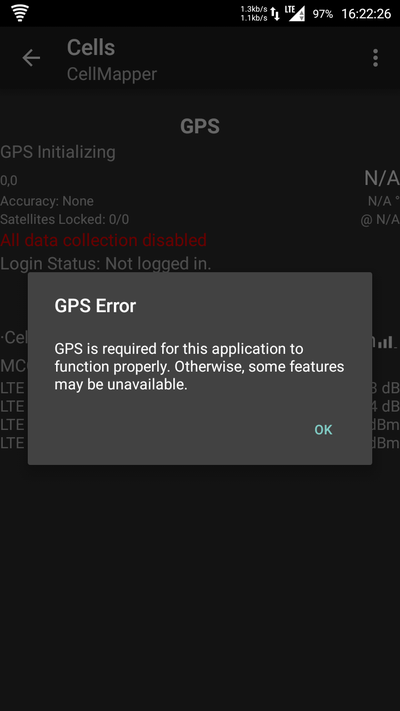Ero sivun ”Cellmapper/FAQ/en” versioiden välillä
(Ak: Uusi sivu: <div style="text-align: center; margin-bottom: 10px; padding: 3px; background-color: #D7DEF9;"> Guide FAQ Bugs </div>) |
(Ak: Uusi sivu: Location services can be enabled in Samsung devices in : Settings -> Location services -> Use GPS satellites.) |
||
| (26 välissä olevaa versiota 2 käyttäjän tekeminä ei näytetä) | |||
| Rivi 4: | Rivi 4: | ||
[[Cellmapper/en|Guide]] | [[Cellmapper/en|Guide]] | ||
[[Cellmapper/FAQ/en|FAQ]] | [[Cellmapper/FAQ/en|FAQ]] | ||
| − | |||
</div> | </div> | ||
| − | + | Frequently asked questions about cellmapper will be listed here. | |
| − | === | + | === The tower location is way off/in the middle of the water/on top of a remote mountain === |
| − | + | Tower locations are based purely on calculations. The reason that towers will show up over water is due to the fact that water usually doesn't contain any object that can block signals. So, to the algorithm, sitting in a building right beside a cell phone tower will appear to be the same as being 5 km away with direct line of sight. Hence, it will calculate an average of the two spots and display a marker there. The most ideal terrain to calculate a towers is a completely flat prairie with tower spaced widely apart. That being said, even that will not guarantee the location is correct if the measurements provided by the phone were not correct. For a tower to be calculated properly, you will need to travel around the tower in at least 1/2 to 3/4 of a circle near the actual location in order to determine the exact location. I have verified this with WIND Mobile in Vancouver, Canada by comparing the locations calculated to the actual licenses given for cell phone equipment to be used. | |
| − | === | + | === A single cell is stretching for 5/10/15 km or more! === |
| − | + | Unfortunately, not much can be done about this. Most phones will report the same Cell ID when a call is in progress. Likewise, some phones will get "stuck" to reporting a single cell id for a certain length of time. Another possibility is that the GPS device is incorrectly reporting the position; and as a result the location may keep changing wildly before it settles down to the right location. | |
| + | While the app and site try to filter this bad data, there is not much that can be done to fix it. As more data is gathered, these errors will slowly decrease until the map becomes more and more accurate. | ||
| − | === 2G/3G | + | === 2G/3G that are placed incorrectly or cover large areas === |
| − | Cellmapper | + | Cellmapper can't group 2G/3G base stations due to the lack of RAT information. The grouping works correctly in LTE networks. |
| − | === | + | === How long does it take for my data to appear? === |
| − | + | For live upload, it should complete within minutes if the server is not too busy. For any other methods, it may take up to an hour or so. | |
| − | + | === What are "low accuracy" towers? === | |
| − | + | Low accuracy towers are towers whose location cannot be accurately predicted given the uploaded data. Therefore, they revert to a more simple algorithm of placing the tower closest to the location of the best signal strength. This will usually be significantly less accurate than the triangulation method normally used. Some towers that only have 1 or two cells, such as omnidirectional towers, will always be low accuracy. Likewise, any towers which were detected with weaker signals will also be low accuracy until stronger signal samples are uploaded. | |
| − | + | === What is "Estimated Frequency"? === | |
| − | + | Some networks have a known sector number to frequency band mapping. If it is known, it will be displayed on the site. If you know the mapping for a certain provider, please let us know so that we can include it. In Finland we have Sonera and DNA LTE frequency ready on towers. | |
| − | + | === What is "Android 4.2 CellID Support? Why does it work on my devices? === | |
| − | + | In Android 4.2, the CellID API was re-written to ensure data is updated somewhat atomically to avoid bad data. Unforunately, some manufacturers, notably Samsung, have chosen not to implement this new API. You can see a list of known supported and unsupported devices on this page: [https://www.cellmapper.net/mw/index.php/Android_4.2_CellID_Support Android_4.2_CellID_Support] | |
| − | + | === Does CellMapper support dual-SIM phones? === | |
| − | + | Yes, it does support certain dual-SIM phones. See [https://www.cellmapper.net/mw/index.php/Dual_SIM_Support Dual_SIM_Support] for details. | |
| − | + | === Why don't you have an iOS app? === | |
| − | + | Apple doesn't allow apps to use the network info API. | |
| − | + | === Why don't you have an Windows Phone app? === | |
| − | + | Microsoft has disallowed access to the telephony API as of Windows Phone 7. Only manufacturers and Microsoft have access to this API. | |
| − | + | === Can you add feature X to the website or app? === | |
| − | + | Yes, please email for [email protected] | |
| − | |||
| − | |||
| Rivi 59: | Rivi 57: | ||
| − | GPS | + | GPS Error is caused by not having your GPS turned on. Turn it on from your phone's settings. Cellmapper can't measure stations without GPS. When measuring, you should check that cellmapper says '''GPS Fix OK'''. This ensures that the data is correct. Google's location service is a different thing than GPS based location services. |
| − | + | Location services can be enabled in Samsung devices in : Settings -> Location services -> Use GPS satellites. | |
[[Tiedosto:Screenshot 2015-07-11-16-22-28.png|400px]] | [[Tiedosto:Screenshot 2015-07-11-16-22-28.png|400px]] | ||
Nykyinen versio 17. marraskuuta 2015 kello 07.01
Frequently asked questions about cellmapper will be listed here.
Sisällysluettelo
- 1 The tower location is way off/in the middle of the water/on top of a remote mountain
- 2 A single cell is stretching for 5/10/15 km or more!
- 3 2G/3G that are placed incorrectly or cover large areas
- 4 How long does it take for my data to appear?
- 5 What are "low accuracy" towers?
- 6 What is "Estimated Frequency"?
- 7 What is "Android 4.2 CellID Support? Why does it work on my devices?
- 8 Does CellMapper support dual-SIM phones?
- 9 Why don't you have an iOS app?
- 10 Why don't you have an Windows Phone app?
- 11 Can you add feature X to the website or app?
- 12 GPS Error
The tower location is way off/in the middle of the water/on top of a remote mountain
Tower locations are based purely on calculations. The reason that towers will show up over water is due to the fact that water usually doesn't contain any object that can block signals. So, to the algorithm, sitting in a building right beside a cell phone tower will appear to be the same as being 5 km away with direct line of sight. Hence, it will calculate an average of the two spots and display a marker there. The most ideal terrain to calculate a towers is a completely flat prairie with tower spaced widely apart. That being said, even that will not guarantee the location is correct if the measurements provided by the phone were not correct. For a tower to be calculated properly, you will need to travel around the tower in at least 1/2 to 3/4 of a circle near the actual location in order to determine the exact location. I have verified this with WIND Mobile in Vancouver, Canada by comparing the locations calculated to the actual licenses given for cell phone equipment to be used.
A single cell is stretching for 5/10/15 km or more!
Unfortunately, not much can be done about this. Most phones will report the same Cell ID when a call is in progress. Likewise, some phones will get "stuck" to reporting a single cell id for a certain length of time. Another possibility is that the GPS device is incorrectly reporting the position; and as a result the location may keep changing wildly before it settles down to the right location. While the app and site try to filter this bad data, there is not much that can be done to fix it. As more data is gathered, these errors will slowly decrease until the map becomes more and more accurate.
2G/3G that are placed incorrectly or cover large areas
Cellmapper can't group 2G/3G base stations due to the lack of RAT information. The grouping works correctly in LTE networks.
How long does it take for my data to appear?
For live upload, it should complete within minutes if the server is not too busy. For any other methods, it may take up to an hour or so.
What are "low accuracy" towers?
Low accuracy towers are towers whose location cannot be accurately predicted given the uploaded data. Therefore, they revert to a more simple algorithm of placing the tower closest to the location of the best signal strength. This will usually be significantly less accurate than the triangulation method normally used. Some towers that only have 1 or two cells, such as omnidirectional towers, will always be low accuracy. Likewise, any towers which were detected with weaker signals will also be low accuracy until stronger signal samples are uploaded.
What is "Estimated Frequency"?
Some networks have a known sector number to frequency band mapping. If it is known, it will be displayed on the site. If you know the mapping for a certain provider, please let us know so that we can include it. In Finland we have Sonera and DNA LTE frequency ready on towers.
What is "Android 4.2 CellID Support? Why does it work on my devices?
In Android 4.2, the CellID API was re-written to ensure data is updated somewhat atomically to avoid bad data. Unforunately, some manufacturers, notably Samsung, have chosen not to implement this new API. You can see a list of known supported and unsupported devices on this page: Android_4.2_CellID_Support
Does CellMapper support dual-SIM phones?
Yes, it does support certain dual-SIM phones. See Dual_SIM_Support for details.
Why don't you have an iOS app?
Apple doesn't allow apps to use the network info API.
Why don't you have an Windows Phone app?
Microsoft has disallowed access to the telephony API as of Windows Phone 7. Only manufacturers and Microsoft have access to this API.
Can you add feature X to the website or app?
Yes, please email for [email protected]
GPS Error
GPS Error is caused by not having your GPS turned on. Turn it on from your phone's settings. Cellmapper can't measure stations without GPS. When measuring, you should check that cellmapper says GPS Fix OK. This ensures that the data is correct. Google's location service is a different thing than GPS based location services.
Location services can be enabled in Samsung devices in : Settings -> Location services -> Use GPS satellites.